10 Spring Inspired Money-Saving Life Hacks
We are a family that lives by our budget, and when I can squeeze it a little more, I do. Being that I'm a first-time parent, I feel like each season we start over with buying new clothes and season appropriate toys and snacks, all can be big budget busters. So, for today's top 10 Tuesday, I'm sharing a few of my favorite ways to save big on Kid's things for spring... and summer too!
1. Make a list: I learned very early that kids do not need half as much stuff as I think they do. Before my baby was born, he had enough clothes to go a month without wearing a new outfit. Most of which, he never wore because he grew too fast! I quickly learned that I need to make a reasonable list of what I actually needed for my son, taking into account mid-season growth spurts! I cannot recommend this enough, make a list of the number of shorts, shirts, and shoes that you actually need to start the season, also include seasonal toys and future big buys like bicycles, ride on toys or backyard trampoline if you're brave enough. Having a list early will allow you to do online shopping for better deals as well as put feelers out with your family to look for things on sale.
1. Make a list: I learned very early that kids do not need half as much stuff as I think they do. Before my baby was born, he had enough clothes to go a month without wearing a new outfit. Most of which, he never wore because he grew too fast! I quickly learned that I need to make a reasonable list of what I actually needed for my son, taking into account mid-season growth spurts! I cannot recommend this enough, make a list of the number of shorts, shirts, and shoes that you actually need to start the season, also include seasonal toys and future big buys like bicycles, ride on toys or backyard trampoline if you're brave enough. Having a list early will allow you to do online shopping for better deals as well as put feelers out with your family to look for things on sale.
2. Shred those winter clothes: When it comes to outside playtime, kids get to get dirty, so the last thing you want them to do is grime-up the nice new clothes. Go through those winter clothes that have holes in the knees or tears in the sleeves, and cut them off to make shorts and t-shirts. Then, deem those play clothes so you won't cry when you can't get the grass or ketchup stains out.
3. Borrow Budget Busters: For those one-off family portraits or special occasions where you normally end up buying an incredibly expensive outfit, your child will most likely only wear once, check out Etsy, eBay, and your friend's closets before paying full price for anything.
4. Secondhand Shops: Places like Once Upon A Child and other children's secondhand shops are full of clothes and everything else you need to cover an entire winter or summer wardrobe, for under $20. (Shoes too! Did you know Crocs are machine washable?)
5. Facebook Finds: Every city has at least one Facebook mommy group that has clothes exchanges and lists where big family sales are taking place. To find them, on your Facebook page ask your friends if they know of any great mommy groups on Facebook. I bet you'll get plenty of replies!
6. Garage Sale Heaven: Garage sales are a great place to pick up those big toys that people want to get rid of because they take too much space, but you desperately need because it's time for your toddler to start riding a bike. On Fridays, go to Craigslist, or wherever your city list garage sales, and find ones close by. Look for multi-family sales then grab a friend and some coffee and start shopping!
7. Discount Dealers: I love Groupon, ZuLily, Plum District, Living Social, Overstock, and other sites that can offer great things at a huge discount. All will be fighting for attention this season, so capitalize on it! Most are even offering free shipping on the smallest orders.
8. Daily Deals: Did you know there are hundreds of websites that crawl the Internet daily for the best online daily deals? They do, and then list them in an easy to search format so you can quickly search for items on your must-have list. My favorite is DealNews.com.
9. DIY For Family Health: When it comes to springtime treats and healthy fruit snacks, the budget can bust very quickly. I make our Popsicles, grow our fruit and cut out juice and soda, we are water drinkers during the warm months. If you have a sunny spot in your yard, patio or balcony, you have a place to grow your own fruit! Did you know strawberries grow well in a pot? Go to your local nursery and ask for help finding the right fruits to grow for where you live (Grower's Zone).
For a total of $20 I have strawberry plants, blueberries and grapes thriving in pots and around my yard. The best part is that I can use that fruit to make Popsicles! (For my Posicle DIY post, Click here.)
10. Price Shop From Home. There are way too many apps and websites available today that make price comparison shopping from home a breeze. Gone are the days of driving from store to store or waiting for the Sunday Paper deals. Pull out the list you made of spring must-haves and start going through each item online and list where the best deal is, for that item. Once you've gone through your list, check the entire list for stores that overlap to save you a bundle on shipping and time. Between the coupon apps and the compare-and-save apps, there is no reason to pay full price anymore.
If you have any great tips, please leave a comment below, or join my Facebook discussion, here.
7. Discount Dealers: I love Groupon, ZuLily, Plum District, Living Social, Overstock, and other sites that can offer great things at a huge discount. All will be fighting for attention this season, so capitalize on it! Most are even offering free shipping on the smallest orders.
8. Daily Deals: Did you know there are hundreds of websites that crawl the Internet daily for the best online daily deals? They do, and then list them in an easy to search format so you can quickly search for items on your must-have list. My favorite is DealNews.com.
9. DIY For Family Health: When it comes to springtime treats and healthy fruit snacks, the budget can bust very quickly. I make our Popsicles, grow our fruit and cut out juice and soda, we are water drinkers during the warm months. If you have a sunny spot in your yard, patio or balcony, you have a place to grow your own fruit! Did you know strawberries grow well in a pot? Go to your local nursery and ask for help finding the right fruits to grow for where you live (Grower's Zone).
For a total of $20 I have strawberry plants, blueberries and grapes thriving in pots and around my yard. The best part is that I can use that fruit to make Popsicles! (For my Posicle DIY post, Click here.)
10. Price Shop From Home. There are way too many apps and websites available today that make price comparison shopping from home a breeze. Gone are the days of driving from store to store or waiting for the Sunday Paper deals. Pull out the list you made of spring must-haves and start going through each item online and list where the best deal is, for that item. Once you've gone through your list, check the entire list for stores that overlap to save you a bundle on shipping and time. Between the coupon apps and the compare-and-save apps, there is no reason to pay full price anymore.
If you have any great tips, please leave a comment below, or join my Facebook discussion, here.
10 Easter Hacks and Crafts You Gotta See! #Easter
Below are some of the most brilliant Easter Hacks EVER!
I LOVE THIS! I can't wait to see my little guy's face when he see the Easter Bunny hopped into our house!
Crafty Morning's Easter Bunny Fruit Platter is my new favorite Easter treat!
Another little gem from Crafty Morning are these Rice Crispy Treat Easter Bird's Nest.
Mmmmmm Breakfast. Easter Bunny Cinnamon Rolls from Betty Crocker..
I absolutely LOVE, The Idea Room's Easter Bunny Bread Bowls. SO CUTE!
I'm making these for The Kid's Easter Party at school.
Tea Light Eggs!
Easter Egg Planters!
My favorite, All Natural Easter Egg dye.
Not into DIY dye? McCormick Spice has every recipe and design idea imaginable for DIY Easter Eggs
I'm Seriously Sad For People Who Shop Online Without This...
Before I get started, I want to be very clear that this IS NOT a sponsored post in any way. I am not being paid to say a word about the following company, nor was I asked, prodded, threatened or forced to write this post. I am sharing the following information with you because I am seriously sad for people who shop online without this...
I am currently shopping my brains out online for an extended trip to Australia coming up soon. I have to buy clothes, gifts, travel crap and a bunch of other stuff. Rather than drive all over hells-half-acre to get the stuff, I'm shopping for it all online. Being an online shopping budget pro, I'm comparing prices and jumping between multiple websites. I'm also comparing cash back amounts for each retailer and available coupon code without having to do any extra steps.
How?
Ebates.
Please, read these next words carefully, I swear them to be 100% true.
 |
| LOOK! 22k five-star reviews and 1.7 million users... This shit is legit! |
From the Ebates website, I added the Ebates Safari and Chrome plugins with the click of a button, so every time I shop online, I am automatically prompted with how much cash back I will receive for shopping at that retailer.
Then, at Checkout, the plugin auto-runs multiple coupon codes looking for the best one. It's super cool to watch!
In the end, I buy exactly what I want, save money with a coupon code that I didn't have to search for, AND get cash back-- paid into my PayPal on a quarterly basis. (Bank account optional)
I promise, EBATES the greatest thing ever for people who shop online! Shop as usual, get cash back and save money without having to do more than click two buttons. There's no need to go to the website while shopping or search for coupon codes, the plugin notifies Ebates your shopping at the particular store, so you don't have to!
Knowing what I know, there is absolutely no reason not to have Ebates on your browser. It's FREE MONEY! Sure, maybe there is tracking of your shopping preferences--I'm really not sure, because I don't give a shit. Everything does that already, even my credit card company.
Please, GET EBATES! It's free, takes a minute to set up and that's it. All that's left is to bank cashback and use the coupon codes. (Think: Extra money for the holidays.)
DO THIS! And don't just sign up, add the browser plugin so you don't have to do any extra crap while shopping!
Get $10 CASH just for signing up click, HERE!
12 iPhone Hacks Parents Praise
According to 2014 Statistical estimates of approximately 164 million smartphone users, more than 63.2 million users were projected to own an iPhone. I'm one of those owners. I'm also addicted to finding new iPhone hacks to make my life easier. Below are a few of my favorite hacks for parents.
1. FAMILY SHARING IS KEY!
You know how your family has 14 devices total, and between them, multiple downloads and purchases? Get this... You can access all of your purchases with all of your devices by setting up Family Sharing! Up to six family members share each other’s content, best of all, without sharing accounts.
Family Sharing also gives parents a host of parental control options and device tracking. Imagine, if a device is lost or stolen, you can find it, immediately. You can set up age and purchase restrictions and so much more! But first, set up family sharing.
2. Give everyone a username
Assigning a username to family members allows you to set separate controls for what they can use, without impacting your own access. With Family Sharing, you can create Apple IDs for children under 13, then monitor and manage what your kids download.
1. FAMILY SHARING IS KEY!
You know how your family has 14 devices total, and between them, multiple downloads and purchases? Get this... You can access all of your purchases with all of your devices by setting up Family Sharing! Up to six family members share each other’s content, best of all, without sharing accounts.
Family Sharing also gives parents a host of parental control options and device tracking. Imagine, if a device is lost or stolen, you can find it, immediately. You can set up age and purchase restrictions and so much more! But first, set up family sharing.
How to set up, Family Sharing
- Go to Settings > iCloud > Set Up Family Sharing
- Invite other family members to join, and create Apple IDs (usernames) for younger kids
- Set up a shared payment method
2. Give everyone a username
Assigning a username to family members allows you to set separate controls for what they can use, without impacting your own access. With Family Sharing, you can create Apple IDs for children under 13, then monitor and manage what your kids download.
How to create an Apple ID for your child:
- Go to Settings > iCloud > Family > Create an Apple ID for a child
- Enter the child’s birthday and tap Next
- Review the Parent Privacy Disclosure and tap Agree
- Confirm a payment method and tap Next
- Enter your child’s name, tap Next, then create their Apple ID (username@icloud.com) and tap Next
- Follow the instructions to set a password, choose security questions, and set up your child’s account
3. Speed charge your phone in Airplane mode!
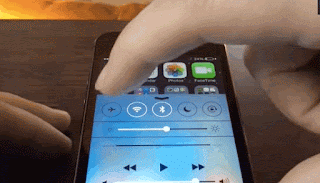
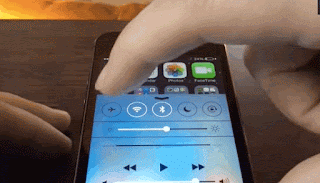
Is your child literally sucking the life out of your iPhone? Mine too. Thankfully, there are two ways to reduce charge time:
Airplane mode-Putting your phone in airplane mode while charging essentially puts your phone's life sucking operations to sleep, while still giving you access to apps.
Turn off the phone- By far, the fastest way to charge an iPhone is by turning it off until fully charged. It takes a fraction of the time compared to just plugging in your phone fully operational.
Airplane mode-Putting your phone in airplane mode while charging essentially puts your phone's life sucking operations to sleep, while still giving you access to apps.
Turn off the phone- By far, the fastest way to charge an iPhone is by turning it off until fully charged. It takes a fraction of the time compared to just plugging in your phone fully operational.
4. Make the most of your battery life.
Only have 10% left, and miles from home or the nearest charger? Don't fret! You can extend the life of the battery in 3-steps: Go to Settings-->battery---> Low-power mode. iPhone's low-power mode, you can disable non-essential tasks to give your battery up to four more hours of life.
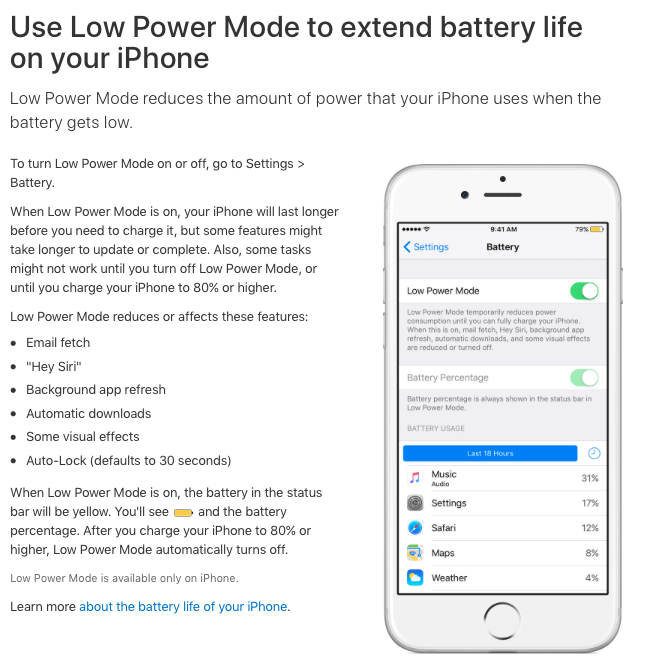
Only have 10% left, and miles from home or the nearest charger? Don't fret! You can extend the life of the battery in 3-steps: Go to Settings-->battery---> Low-power mode. iPhone's low-power mode, you can disable non-essential tasks to give your battery up to four more hours of life.
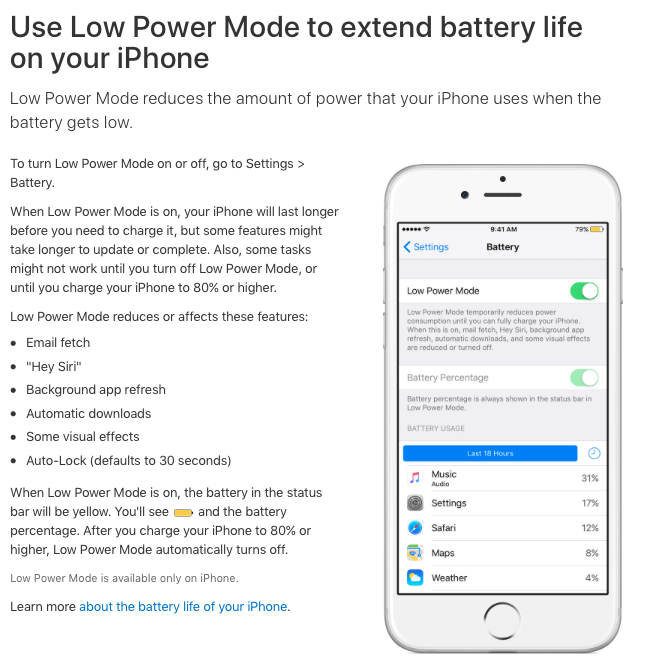
5. iPhone's 'HEALTH' Medical ID App is a real lifesaver. Literally. (It comes with your phone. No Download Necessary!)
Did you know, your iPhone came with an app that could save your life or a family member's? The 'Health' app that comes preloaded on your iPhone allows emergency responders to access vital information about you or a family member: full name, date of birth, medical conditions, allergies, blood type, and emergency contacts.
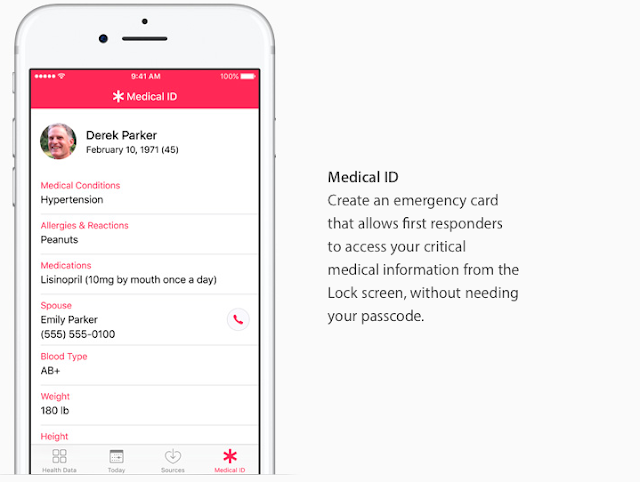
The best part is that emergency responders are trained to look for it, and no worries if your phone is constantly on lockdown, the app is accessible even when the phone is locked! The app also has super cool features to help you get your health in check and has an Apple watch and multiple app crossover features that sync everything. Below is a viral post an ER nurse posted about the 'Health' app and how important it is to use it.
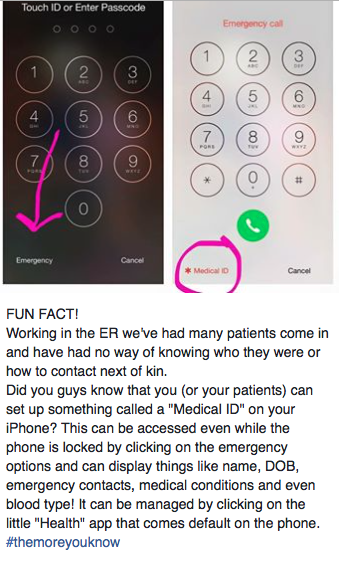
Did you know, your iPhone came with an app that could save your life or a family member's? The 'Health' app that comes preloaded on your iPhone allows emergency responders to access vital information about you or a family member: full name, date of birth, medical conditions, allergies, blood type, and emergency contacts.
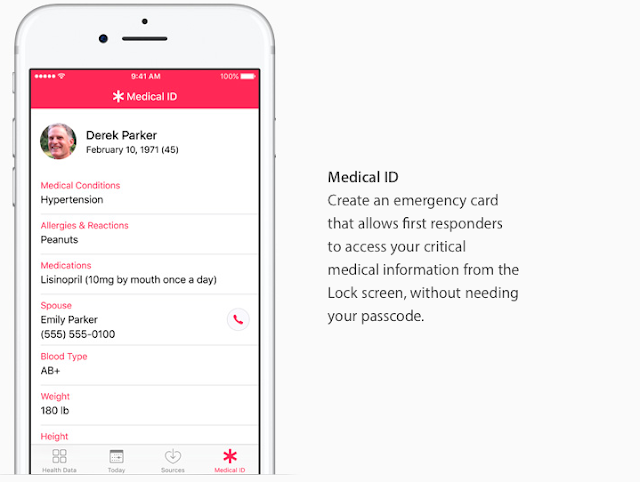
The best part is that emergency responders are trained to look for it, and no worries if your phone is constantly on lockdown, the app is accessible even when the phone is locked! The app also has super cool features to help you get your health in check and has an Apple watch and multiple app crossover features that sync everything. Below is a viral post an ER nurse posted about the 'Health' app and how important it is to use it.
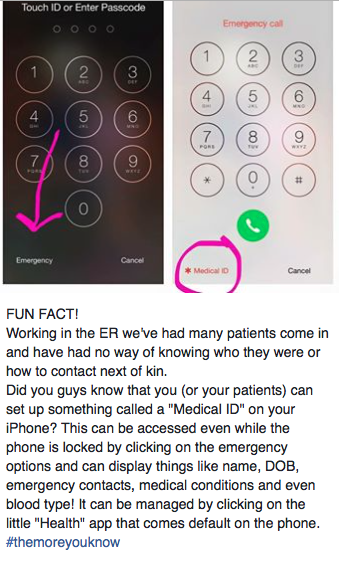
6. Make Do Without a Selfie Stick
Taking a selfie is difficult with your iPhone if you don't have a selfie stick. However, all you need are headphones. When you connect your headphones to your phone, the volume control function duplicates the same selfie-stick function when in camera mode. Simply plug your headphones into your iPhone and use the volume button on your headphones to take your selfies. Your reach just extended by at least a foot!
7. Need to take control of your child's device? Done.
- Go to Settings > General > Restrictions
- Enable Restrictions and create a passcode
- Choose the apps and features that you wish to restrict
Can't remember what you did yesterday or where you went? What about your kids? Your iPhone does. Your iPhone has a record of frequent locations visited by the phone's owner, including the dates and times at those places.
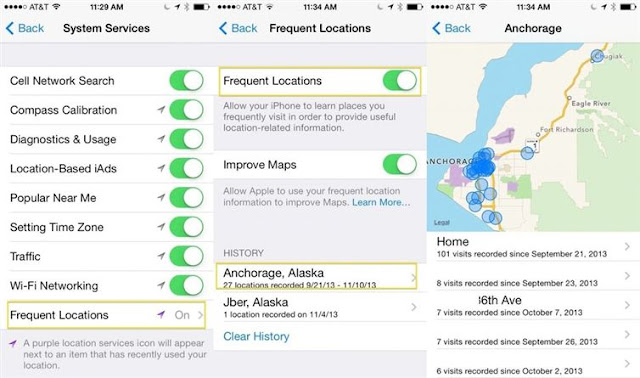
Don't want to be tracked? Go to settings-->privacy--> location services-->system services and way at the bottom, find the 'frequent locations' menu. You will see your home address and other addresses you have visited. Once viewed, you can clear the history, then turn off the frequent locations option.
9. Guided Access
Want your child to play one app, and one app only on your phone? Or block YouTube access? With Guided Access, you can temporarily limit your device to a single app, as well as letting you control which app features are available to your child. Once turned on with a triple-click of the Home button, your kids won’t be able to open other apps or content.
Want your child to play one app, and one app only on your phone? Or block YouTube access? With Guided Access, you can temporarily limit your device to a single app, as well as letting you control which app features are available to your child. Once turned on with a triple-click of the Home button, your kids won’t be able to open other apps or content.
How to set up Guided Access
- Go to Settings > General > Accessibility > Guided Access
- Turn Guided Access on
- Enter a passcode and re-confirm it
10. Set Purchase requests. Even for the free stuff.
How to turn on Ask to Buy:
- You’ll be asked to enable Ask To Buy for any under 18’s when you first set up your Family Sharing group
- Go to Settings > iCloud > Family
- Tap your family member’s name
- Tap Ask to Buy
How to review a request:
- Open the notification on your iPhone or iPad to see what your child wants to download
- Approve or decline the purchase
- If you approve, you need to sign in with your Apple ID and password to make the purchase
11. Block in-App Advertisements in Games
Disable pop-ups on your iPhone by switching to airplane mode. It's that easy!
12. Set a Timer, So You Don't Have To Be The A$$hole.
Guided Access also lets you set a time limit on how much longer your child can use an app. Which, is fantastic since I LOATHE the "Time's Up" battle. What's more, the iPhone gives a 30-second warning, signaling it's sleepytime, then will "go to sleep" when time is up. <Insert Evil Mom Laugh)
- Go to Settings > General > Accessibility > Guided Access
- Tap Time Limits
- Choose a Sound to be played when their time is up
- Open the app you want to use
- Triple-click the Home button to turn on Guided Access
- Tap Time Limit Options to set a time limit
- Tap Start

The 19 Safest Sunscreens For Kids + Sensitive Skin #SpringBreak #Travel
WhooHoo! It's time to start talking spring, family vacations, sun, fun, and sunscreen! Thank goodness, too. #SoOverWinter
If you've been a long time reader, then you know, I was diagnosed with skin cancer at 22 years-old. As a child growing up in Miami, the sun was a part of life. What wasn't a part of my life was, sunscreen. My sensitive skin would burn from the first drop of the PABA loaded, chemical concoctions that doubled as sunscreen in the early eighties. My mom tried to keep me out of the sun, but in south Florida, it was pretty much impossible.
Now that I'm a mother, and totally freaked out about my son having the same skin issues I do, I am the queen of safe fun in the sun.
What Every Parent Should Know About The Tooth Fairy #Wordsofwisdom
Dear parents of the world, whatever you do, don't get caught slipping like I did...
Up until a few days ago, my stout fifty-five pound, four-foot tall, six-year-old had a mouth full of baby teeth. Life was good. Rolling along business as usual. Then, after dinner, while having strawberry shortcake dessert, he started screaming bloody murder. Naturally, I shit my pants from the bloodcurdling scream and ran to his side. There, in his little hand was a tiny little tooth.
 |
| GIF: From the movie, The Tooth Fairy |
Up until a few days ago, my stout fifty-five pound, four-foot tall, six-year-old had a mouth full of baby teeth. Life was good. Rolling along business as usual. Then, after dinner, while having strawberry shortcake dessert, he started screaming bloody murder. Naturally, I shit my pants from the bloodcurdling scream and ran to his side. There, in his little hand was a tiny little tooth.
This Superfood Side Only Takes a Minute To Make
**Last week, I shared one of my favorite breakfast go-to's, GardenLites Superfood muffins. #SoGood #SoWholseome Today, I'm partnering with my long-time favorite, GardenLites, to share their newest creation, Superfood Veggie Cakes. All opinions are my own.
One thing most parents have in common is picky eaters. I hear horror stories daily about parents at their wits end over their kid refusing to eat anything but pasta, pizza, and chicken nuggets. My little guy goes in cycles. He also cycles through vegetables. Most, he hates, but from time-to-time, if he's hungry enough, he'll eat them.
If you read the post on our morning muffin go-to, then you know, I have to hide vegetables to get my son and husband to eat them without the compulsory bitching. I have gone so far as to blend up veggies and mix them with spaghetti sauce. #Whateverworks.
Food Intolerance Caused My Migraines #pinnertest
 |
| Today, I'm partnering with Pinnertest to start a conversation about food intolerance. All opinions are my own. |
The next few migraines, I took the Tylenol3, but it DESTROYED my stomach and didn't fix the migraine. Inevitably, I would throw up within thirty minutes of taking the medicine. But strangely, the headache went away after I'd get sick. I got so tired of having my stomach destroyed I refused to take the Tylenol three and willed myself to sleep. FYI: The stomach pain was so bad, to this day I tell doctors I'm allergic to codeine.
I’ll never forget this time my family was visiting friends in Washington DC and we went to a Thai restaurant. The food was so good, I ate myself stupid. Within an hour of eating, I had the migraine of migraines. It was so bad, my mom and I had to split off from the group so I could go lay down. The second we walked into the hotel room, I threw up my guts--Sorry, total TMI, but I’m getting somewhere here-- When we got home, my mother took me for a slew of tests.
10 Fun Facts About The Upcoming Daylight Savings Time Shift
Daylight Savings Time (DST) begins this Sunday, March 10th at 2:00am.
In honor of the sleep snatching event, I thought I would share 10 fun facts to shed some light on why we even bother.
Without further ado, 10 Fun Facts About Daylight Saving Time...
1. Daylight Saving Time (DST) begins this Sunday, March10th at 2:00am and ends at 2:00am on November 9, 2018
2. Officially, it's Daylight Saving Time, not daylight SavingS time. That's right, NO 's'!
3. Daylight saving time, in the modern sense, was first proposed by an English entomologist, George Vernon Hudson, in 1895. However, another English born gentleman by the name of William Willett, independently thought it up during a morning ride on his horse; he was completely annoyed by the fact that Londoners slept through much of the morning. But since Hudson submitted a paper to the Wellington Philosophical Society in New Zealand first, he gets the bragging rights for coming up with DST! Too bad no one listened to either of the men and acted on DST for many years...
This 30-Second Breakfast Will Be Your New Go-To
I'm a firm believer in the benefits of breakfast. Especially, on school days.
**Today I'm partnering with GardenLites to discuss the benefits of a healthy breakfast, and how to pack as much goodness as possible into every bite. All opinions are my own.
Some mornings, it's definitely a struggle to make time for breakfast, but I do. Always. I see how crazy my kid gets on the weekends when he doesn't eat breakfast soon after he wakes up. I like his teacher, no way am I going to send her a grumpy beast!

































